
Data center reliability depends on a strong grasp of PDU concepts.
- Efficient power management and real-time monitoring support continuous operations.
- Intelligent PDU solutions enable detailed monitoring and reduce energy waste.
- Advanced features like surge protection and remote control improve uptime, minimize risks, and support critical industries.
Key Takeaways
- Understanding PDU terms helps IT professionals manage data flow and power distribution efficiently, improving network reliability and data center uptime.
- Power Distribution Units (PDUs) come in various types with features like remote monitoring and surge protection that optimize energy use and prevent outages.
- Encapsulation and decapsulation processes organize data for secure and accurate transmission across network layers, supporting troubleshooting and device configuration.
Top 10 Essential PDU Terms
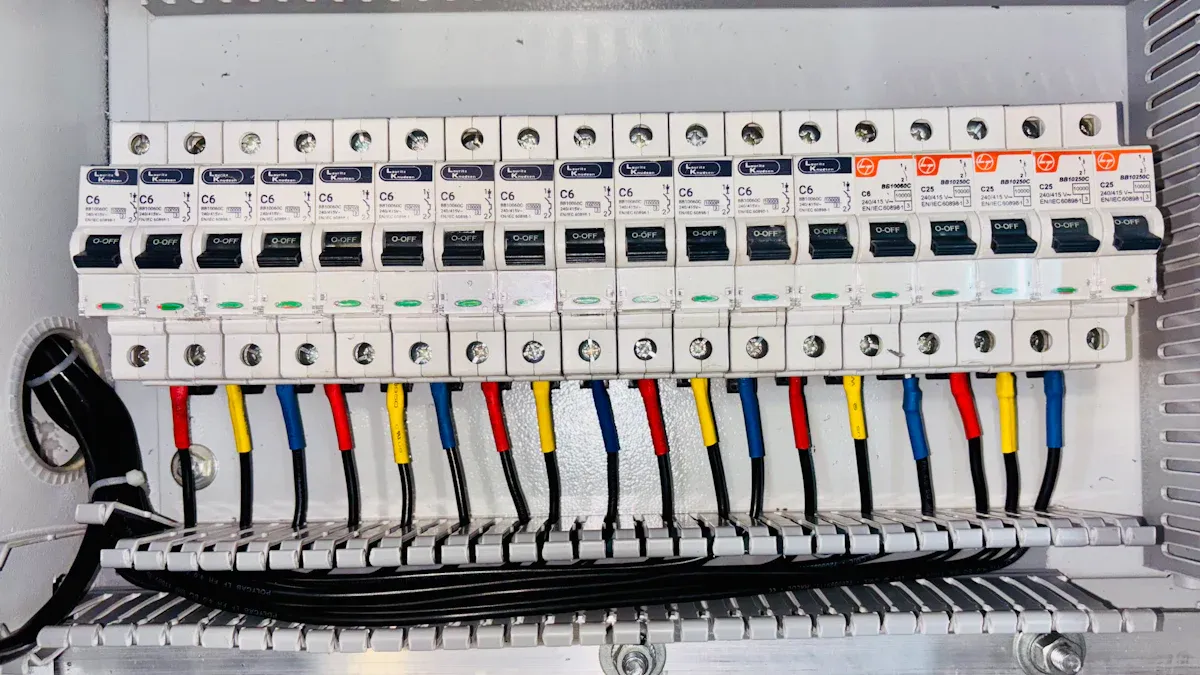
Protocol Data Unit (PDU)
A Protocol Data Unit represents the core building block of data exchange in network communications. Each PDU serves as the fundamental unit of data transfer between devices using a specific protocol. In layered models such as OSI and TCP/IP, every layer defines its own PDU. For example, the network layer uses packets, while the transport layer uses segments or datagrams. The structure of a PDU typically includes a header with addressing and control information, a payload containing the actual data, and sometimes a trailer for error checking. Protocol specifications ensure that PDUs maintain interoperability across different systems. The encapsulation and decapsulation processes rely on PDUs to wrap and unwrap data as it moves through the network stack.
Tip: Understanding the distinction between a PDU and a Service Data Unit (SDU) helps professionals troubleshoot and design efficient networks.
- A PDU is the basic unit of data exchange in networking protocols.
- Each OSI or TCP/IP layer has its own PDU (e.g., frame, packet, segment).
- PDUs contain headers, payloads, and sometimes trailers.
- Protocols define PDU formats for interoperability.
- Encapsulation and decapsulation processes use PDUs to manage data flow.
Power Distribution Unit (PDU)
A Power Distribution Unit distributes electrical power to multiple devices in data centers and server rooms. Modern PDUs act as power hubs, balancing electrical loads and preventing outages. They monitor power usage and environmental factors such as temperature and humidity, optimizing energy efficiency and equipment lifespan. Surge protection shields connected devices from voltage spikes. Remote management features allow administrators to control and monitor outlets from anywhere, reducing downtime and operational costs.
Note: Enterprises deploy various PDU types, including basic, metered, monitored, switched, and ATS PDUs, each offering unique features for different scenarios.
- Distributes power from a single source to multiple devices.
- Balances electrical loads to prevent overloads.
- Monitors power usage and environmental conditions.
- Provides surge protection and redundancy.
- Enables remote management and integration with data center infrastructure.
| PDU Type | Description | Typical Use Case / Deployment Scenario |
|---|---|---|
| Basic PDUs | Simple power strips without remote monitoring or control features. Cost-effective and easy to deploy. | Budget setups, test environments, less critical applications. |
| Metered PDUs | Provide real-time local power consumption data. | Power usage insights without network connectivity. |
| Smart PDUs | Offer remote monitoring, environmental monitoring, and alerting. | Critical environments like data centers, finance, healthcare. |
| Switched PDUs | Allow remote control of individual outlets. | Multi-site IT operations, remote offices, unmanned server locations. |
| ATS PDUs | Provide automatic failover between two power sources. | Legacy systems, telecom closets, automatic power switching. |
| Hot-Swap PDUs | Enable servicing of input modules without downtime. | High-uptime environments, limited on-site maintenance. |
Frame
A frame is the PDU at the data link layer in the OSI model. It encapsulates packets from the network layer and prepares them for transmission over the physical medium. Frames include synchronization bits to mark the start and end of the payload, headers and trailers for addressing and error detection, and the payload itself. This structure ensures reliable local data transfer between devices on the same network segment.
- Destination MAC Address: Identifies the receiving device.
- Source MAC Address: Identifies the sending device.
- EtherType/Length: Indicates protocol type or payload size.
- Optional VLAN Tag: Marks VLAN membership and priority.
- Payload: Contains encapsulated data.
- Frame Check Sequence: Error detection using CRC.
Frames organize and control data transmission, making them essential for efficient and accurate communication at the data link layer.
Packet
A packet is the PDU at the network layer. It encapsulates data from the transport layer with network-specific information, such as source and destination IP addresses. This encapsulation enables routing across interconnected networks. Unlike frames or segments, packets focus on logical addressing and inter-network delivery.
| OSI Layer | Protocol Data Unit (PDU) | Description/Role |
|---|---|---|
| Physical Layer | Bit or Symbol | Raw data on the physical medium. |
| Data Link Layer | Frame | Encapsulates packets for local transmission, includes error detection. |
| Network Layer | Packet (or Datagram) | Adds addressing and routing info for inter-network communication. |
| Transport Layer | Segment | Contains data for end-to-end application communication, includes port info. |
Packets travel independently through routers, each using the header to determine the next hop. The IP protocol, for example, assigns unique addresses and routes packets without guaranteeing delivery or order. Higher-layer protocols like TCP handle reliability and reassembly.
Segment
A segment is the PDU at the transport layer. The transport layer divides application data into segments, attaching headers with port numbers, sequence numbers, and checksums. This process enables reliable end-to-end communication between devices. Segments support connection management, flow control, error detection, and multiplexing.
- Segmentation and Reassembly: Divides and reassembles data.
- Connection Management: Establishes and terminates connections.
- Flow Control: Regulates data transmission rates.
- Error Detection and Recovery: Detects and retransmits lost or corrupted segments.
- Multiplexing: Allows multiple applications to share network resources.
TCP uses segments to ensure ordered, error-free delivery. Sequence numbers, acknowledgments, and checksums help maintain data integrity and manage retransmissions.
Datagram
A datagram is a self-contained, independent data unit used in connectionless communication protocols. Unlike segments or packets in connection-oriented protocols, datagrams do not guarantee delivery, order, or timing. Each datagram travels independently, making them ideal for applications that prioritize speed over reliability, such as streaming or gaming.
| Feature | Segment (Transport Layer) | Packet (Network Layer) | Datagram (general term) |
|---|---|---|---|
| OSI Layer | Layer 4 (Transport) | Layer 3 (Network) | Often Layer 3 |
| Structure | Transport header + application data | IP header + segment | Header + data bits, varies by layer |
| Addressing Info | Source/destination port numbers | Source/destination IP addresses | Depends on layer |
| Delivery Scope | Service-to-service delivery | End-to-end delivery | Varies; often synonymous with Packet at Layer 3 |
| Header Purpose | Application communication | Routing between hosts | Routing or delivery info |
Protocols like UDP, ICMP, and DNS use datagrams for efficient, low-latency communication.
Encapsulation
Encapsulation is the process of wrapping data with protocol-specific headers (and sometimes trailers) as it moves down the network stack. Each OSI layer adds its own header, providing information necessary for addressing, sequencing, and routing.
- The transport layer adds headers with port numbers and sequence information.
- The network layer adds IP headers for routing.
- The data link layer adds MAC addresses and error-checking codes.
This layered approach ensures data is properly addressed and transmitted. Encapsulation enables efficient troubleshooting, security, and performance optimization by allowing each layer to manage its own functions independently.
| OSI Layer | Role in Encapsulation | Header Information Added |
|---|---|---|
| Layer 4 (Transport) | Adds transport-specific header | Source/destination port numbers, sequence numbers |
| Layer 3 (Network) | Adds network addressing header | Source/destination IP addresses |
| Layer 2 (Data Link) | Adds frame header/trailer | Source/destination MAC addresses, frame check |
Decapsulation
Decapsulation is the reverse process of encapsulation. When a device receives data, it removes headers and trailers at each layer to extract the original information. This process ensures that the data reaches the correct application in its intended format.
| Layer | Decapsulation Step Description | Example |
|---|---|---|
| Physical | Converts received bits into frames for the Data Link layer. | Network card receives bits over Ethernet. |
| Data Link | Removes MAC header and trailer from the frame. | Strips Ethernet frame headers to extract the IP packet. |
| Network | Verifies recipient via IP address and removes IP header. | Extracts TCP segment from the IP packet. |
| Transport | Reorders segments, removes TCP/UDP headers, passes data to Session layer. | Reconstructs application data from TCP segments. |
| Session | Manages session information, passes data to Presentation layer. | Ensures session remains active for communication. |
| Presentation | Decrypts, decompresses, or formats data before passing to Application layer. | Decodes encrypted data for the application. |
| Application | Processes and delivers data to the user or application. | Displays webpage content in the browser. |
Decapsulation supports data integrity by verifying headers and error codes. In secure environments, it also enables decryption, ensuring only authorized recipients access the data.
Header
A header is a critical component of every network data unit. It contains control and addressing information required for proper delivery and processing. For example, an IPv4 header includes fields such as version, header length, total length, time to live (TTL), protocol type, header checksum, source and destination IP addresses, and fragmentation details. These fields guide routers and switches in forwarding, error checking, and managing packets.
- Version: IP protocol version.
- Header Length: Size of the header.
- Total Length: Entire packet size.
- TTL: Packet lifespan.
- Protocol: Next layer protocol.
- Header Checksum: Error checking.
- Source/Destination IP Address: Routing information.
- Identification, Flags, Fragment Offset: Fragmentation management.
Different protocols structure headers to support routing, delivery, and security. For instance, IPv6 uses extension headers for advanced routing and authentication.
Payload
The payload is the actual data carried by a network data unit, separate from the header and trailer. It represents the information that endpoints want to exchange, such as web page content, emails, or files. Headers wrap the payload for transport and are discarded upon delivery.
- The payload is the user or application data being transmitted.
- Payload length refers to the size of the data, excluding headers.
- The total packet length equals header plus payload.
- Maximum payload size is limited by protocol specifications and the Maximum Transmission Unit (MTU).
- In IP packets, the payload contains upper-layer data like TCP, UDP, or application content.
Payload size affects network performance. Larger payloads can improve efficiency by reducing overhead but may increase delays and risk of fragmentation. Smaller payloads enhance reliability but increase protocol overhead. Network engineers must balance payload size to optimize throughput and minimize delays.
Applying PDU Knowledge in IT and Networking

Troubleshooting with PDU Terms
IT professionals rely on PDU terminology to diagnose and resolve issues quickly. They often encounter signs of failing power distribution, such as frequent circuit breaker trips, overheating, or inconsistent power delivery. Understanding the components—circuit breakers, power cords, and monitoring systems—helps pinpoint the source of problems.
- They monitor environmental factors like temperature and airflow to maintain optimal conditions.
- Intelligent PDUs offer real-time monitoring, outlet-level tracking, and proactive alerts, which help detect and prevent failures.
- Diagnostic tools measure voltage, current, and power consumption, supporting accurate troubleshooting.
- Regular documentation and preventive maintenance reduce downtime and costly repairs.
Safety protocols, including powering off equipment before inspection and using protective gear, protect staff during troubleshooting.
Configuring Devices Using PDU Concepts
Network device configuration benefits from a strong grasp of PDU concepts. Professionals minimize SNMP SET PDUs by maximizing variable bindings, which improves efficiency. They understand device limitations to avoid configuration errors.
- Configuration transactions should include verification and rollback to ensure reliability.
- Mass deployment methods, such as zero-touch configuration via TFTP or DHCP, scale device setup without manual intervention.
- USB flash drive configuration enables rapid setup when networks are unavailable.
- Management software must handle variability in MIB objects and support backup and restoration.
- Cascading PDU controllers simplifies network wiring and management.
Misconfiguration can cause transaction failures, incomplete setups, or performance degradation. Proper PDU handling ensures reliable and efficient network operations.
Managing Power Distribution Units in Data Centers
Large-scale data centers require robust strategies for managing power distribution. Operators implement scalable PDUs and monitoring systems to meet growing power demands and maintain optimal power usage effectiveness (PUE).
- Regular infrastructure audits identify areas for improvement.
- Modular and scalable solutions allow for future expansion and upgrades.
- Staff training keeps teams updated on new technologies and best practices.
Advanced PDUs provide real-time power monitoring and detailed energy consumption data. Operators use this information to balance loads, optimize energy use, and reduce waste. Integration with backup systems, such as UPS and generators, ensures stable and continuous power supply.
Smart PDUs support proactive maintenance and capacity planning, enhancing reliability and sustainability in modern data centers.
Mastering PDU terms empowers IT professionals to solve problems efficiently and communicate clearly. Regular review of these definitions supports ongoing growth and adaptability.
- PDUs validate professional commitment and skill refinement.
- Continuing education keeps individuals relevant in a changing industry.Building a strong PDU vocabulary ensures success in IT and networking.
FAQ
What is the difference between a packet and a frame?
A packet operates at the network layer and carries logical addressing. A frame works at the data link layer and includes physical addressing and error detection.
Why do data centers use intelligent PDUs?
Intelligent PDUs provide real-time monitoring, remote management, and energy usage data. These features help data centers optimize power distribution and prevent downtime.
How does encapsulation improve network security?
Encapsulation hides sensitive data within protocol layers. This process helps prevent unauthorized access and supports secure data transmission across networks.
Post time: Aug-05-2025

