
Selecting the right tools helps prevent common rack mount PDU installation issues. Industry surveys highlight these frequent problems:
- Overlooking rack dimensions or PDU type, such as Basic PDU or Intelligent PDU.
- Incorrect mounting height.
- Poor cable management.
- Loose installation.
- Wrong device connections.
- Skipping diagnostics.
Key Takeaways
- Using the right tools, like screwdrivers, cage nut tools, and adjustable wrenches, ensures a safe and secure PDU installation while preventing common mistakes and equipment damage.
- Proper cable management with Velcro straps and careful measurement with a tape measure improve organization, airflow, and future expansion in server racks.
- Safety gear such as insulated gloves, ESD wrist straps, and good lighting protect both technicians and sensitive equipment, reducing risks and costly repairs.
Why the Right Tools Matter for PDU Installation

Safety Considerations
Using the correct tools during PDU installation protects both personnel and equipment. Safety guidelines recommend insulated screwdrivers, wrenches, and personal protective equipment such as gloves and face shields. These items help prevent electrical shock and reduce the risk of injury.
Tip: Always check that gloves are tested for voltage leaks each year.
Improper tool use can lead to several hazards:
- Electrical shock from exposed wires or improper grounding.
- Strains and sprains from lifting heavy equipment without proper support.
- Tip-over risks if racks are not secured or loaded correctly.
- Fire hazards from overloading circuits or using damaged cables.
Qualified experts must follow electrical codes and use proper grounding methods. Regular inspections help identify frayed cables or loose connections. Good cable management also lowers the risk of electrical faults. Training and clear safety procedures ensure everyone understands how to work safely during installation.
Efficiency and Time Savings
The right tools make PDU installation faster and more accurate. Installation manuals list essential tools like screwdrivers and wrenches. When installers use these tools, they avoid common mistakes and reduce downtime. Modular and toolless mounting designs also help speed up the process.
Specialized tools, such as client-preferred connectors, save time because crews already know how to use them. Pre-configured settings, like IP addresses, allow teams to focus on racking and powering the PDU. These steps help finish the job quickly and keep the project on schedule.
Phillips Head Screwdriver for PDU Mounting
Purpose and Usage
A Phillips head screwdriver plays a vital role in mounting a PDU into a server rack. Installers use this tool to secure the PDU with rack mount screws, ensuring a stable and safe installation. The screwdriver’s cross-shaped tip fits the Phillips truss-head screws commonly found in rack systems. This design allows for better grip and torque, which helps prevent slippage and damage to the screw head. When mounting a PDU, the installer must align the device with the rack’s mounting holes and drive the screws in evenly. A properly fitted screwdriver reduces the risk of cross-threading, which can weaken the connection and compromise the safety of the installation.
Tips for Selection
Choosing the right Phillips head screwdriver ensures compatibility with standard rack mount PDU screws. The following table highlights the key features to look for:
| Feature | Description |
|---|---|
| Screw Type | 10-32 thread, Phillips truss-head design |
| Screw Head Design | Phillips truss-head with pilot point to minimize cross-threading |
| Required Screwdriver Size | #2 Phillips head screwdriver |
| Screw Material | High-grade carbon steel with black oxide coating for durability |
| Screw Length | 0.5 inches |
| Screw Usage | Compatible with 10-32 tapped rail systems and universal cage nut style rails |
Tip: Select a #2 Phillips head screwdriver with a comfortable grip and a shaft long enough to reach recessed rack screws. This ensures proper torque and reduces hand fatigue during installation.
A screwdriver like the RackSolutions model, with a 10 cm shaft and 9 cm handle, provides the right balance of reach and control for rack mounting tasks. Using the correct size and design helps installers achieve a secure and efficient PDU installation.
Flat Head Screwdriver for PDU Installation
Purpose and Usage
A flat head screwdriver serves as an essential tool during PDU installation. Technicians often encounter flat head screws when securing mounting brackets or adjusting rack accessories. The flat blade fits into the single slot of these screws, allowing for precise turning and tightening. This tool helps prevent damage to the screw head and surrounding equipment. Installers use it to remove or fasten screws that secure cable management arms or grounding straps. Some PDU models include components that require a flat head screwdriver for final adjustments.
Note: Flat head screwdrivers also assist in prying open cable covers or gently aligning hardware without causing scratches.
A flat head screwdriver offers versatility. It can handle tasks beyond just screw installation, such as minor adjustments or opening electrical panels. This flexibility makes it a staple in any data center toolkit.
Tips for Selection
Selecting the right flat head screwdriver ensures a smooth installation process. Technicians should choose a screwdriver with a blade width that matches the screw slot. A comfortable, non-slip handle reduces hand fatigue during repetitive tasks.
- Look for a shaft length that provides enough reach for deep or recessed screws.
- Choose a tool made from hardened steel for durability.
- Magnetic tips help hold screws in place, making installation easier.
Tip: Keep several sizes of flat head screwdrivers in the toolkit. This ensures compatibility with different screw types found in PDU installations.
A well-chosen flat head screwdriver improves efficiency and protects both the PDU and rack hardware.
Rack Mount Screws and Cage Nuts for PDU Setup
Purpose and Usage
Rack mount screws and cage nuts play a critical role in securing a PDU and other equipment to server racks. Cage nuts fit into square holes on rack rails, converting them into threaded holes for mounting. The most common sizes include 10-32, 12-24, and M6. Each size matches a specific screw type and equipment weight. For example:
- 10-32 cage nuts and screws work well for lighter networking equipment.
- 12-24 cage nuts suit medium-to-heavy devices, often found in older racks.
- M6 cage nuts provide extra strength for heavy servers in data centers.
Manufacturers use spring steel for cage nuts, adding a zinc coating to prevent rust. This design ensures flexibility and durability. Cage nuts and screws must match the rack’s hole size and equipment requirements. Using the correct hardware keeps the PDU stable and prevents equipment from shifting or falling.
Note: Cage nuts are not always included with racks or PDUs. Technicians should check hardware requirements before starting installation.
Tips for Handling
Proper handling of rack mount screws and cage nuts helps avoid installation problems. Technicians should use cage nut insertion tools or pliers to install cage nuts safely. Wearing gloves protects hands from sharp edges. Matching screw and cage nut sizes makes installation easier and more secure.
- Always use the recommended screw length and head type for the equipment.
- Avoid over-tightening screws, which can damage cage nuts or strip threads.
- Keep extra cage nuts and screws on hand, as they can break or go missing during installation.
Using non-standard screws or cage nuts can cause several issues. Incompatible hardware may not fit the rack holes, leading to insecure mounting. Stripped threads or missing cage nuts make future maintenance difficult and can damage both the rack and the PDU. Following manufacturer guidelines ensures a safe and efficient setup.
Cage Nut Tool or Insertion Tool for PDU Racks
Purpose and Usage
A cage nut tool, sometimes called a cage nut insertion tool, helps technicians install cage nuts into server rack rails. This tool grips the cage nut securely and allows the user to press it into the square hole without pinching fingers or damaging the nut. Many racks use cage nuts because they offer flexibility for mounting different equipment. The tool makes the process faster and safer.
Technicians often face tight spaces in server racks. The cage nut tool fits into these areas and applies even pressure. This prevents the nut from bending or snapping. Using the tool also reduces the risk of injury from sharp metal edges on the rack. Some insertion tools include a removal feature, which helps take out cage nuts without scratching the rack or hurting hands.
Tip: Always use a cage nut tool instead of pliers or fingers. This keeps the hardware in good condition and protects the installer.
Tips for Use
Proper use of a cage nut tool ensures a smooth installation. Here are some best practices:
- Align the cage nut with the square hole before pressing.
- Squeeze the tool handles gently to snap the nut into place.
- Check that the nut sits flush with the rail.
- Use the removal end of the tool to take out old or misplaced nuts.
A table of common mistakes and solutions:
| Mistake | Solution |
|---|---|
| Bent cage nut | Use steady, even pressure |
| Pinched fingers | Hold tool handles, not the nut |
| Nut not flush | Re-seat with the tool |
A cage nut tool saves time and keeps the rack hardware safe. Every installer should keep one in their toolkit.
Adjustable Wrench for PDU Hardware
Purpose and Usage
An adjustable wrench is a key tool for installing and maintaining PDU hardware. Technicians use this tool to tighten or loosen bolts, nuts, and other fasteners found on rack mount equipment. The adjustable jaw allows the wrench to fit different sizes of hardware, making it versatile for many tasks in a data center.
Installers often encounter bolts that secure mounting brackets or grounding lugs. The adjustable wrench provides a firm grip, which helps prevent slipping and damage to the hardware. When working in tight spaces, the slim profile of the wrench allows access where larger tools cannot reach.
Tip: Always check that the wrench fits snugly on the fastener before applying force. This reduces the risk of rounding off bolt heads.
A technician can use the same wrench for multiple tasks, which saves time and reduces the number of tools needed in the toolkit. The adjustable wrench also helps with quick adjustments during routine maintenance.
Tips for Selection
Choosing the right adjustable wrench improves efficiency and safety. Here are some important features to consider:
- Jaw Capacity: Select a wrench with a jaw opening wide enough for common rack bolts, usually up to 1 inch.
- Handle Grip: Look for a non-slip, cushioned handle for better comfort and control.
- Material: Choose a wrench made from chrome-vanadium steel for strength and durability.
- Size: A wrench between 6 and 8 inches works well for most PDU installations.
| Feature | Recommendation |
|---|---|
| Jaw Capacity | Up to 1 inch |
| Handle | Non-slip, cushioned |
| Material | Chrome-vanadium steel |
| Length | 6–8 inches |
A high-quality adjustable wrench helps technicians complete PDU installations quickly and safely.
Level for Proper PDU Alignment
Purpose and Usage
A level ensures that a rack mount PDU sits straight and secure inside the server rack. Technicians use this tool to check both horizontal and vertical alignment during installation. When a PDU sits unevenly, it can cause several problems. A level helps prevent these issues by providing a clear visual guide. The installer places the level on top of the PDU or along its side. The bubble inside the level shows if the device is perfectly aligned. This simple step supports a safe and reliable setup.
Using a level during installation helps avoid costly mistakes and keeps the equipment in top condition.
Improper alignment of a PDU can lead to several risks:
- Misalignment or damage to the PDU, which can affect performance and safety.
- Blocked airflow, making it harder for equipment to stay cool.
- Difficult cable management, which can cause tangled or stressed cables.
- Overheating or operational issues from poor load distribution.
- Increased risk of safety hazards due to load imbalance.
Flexible mounting options, such as detachable brackets and reversible mounting ears, also help achieve proper alignment. These features allow the PDU to fit different rack layouts and reduce the chance of misalignment.
Tips for Accurate Installation
Technicians should always use a level before tightening the mounting screws. They should check both the horizontal and vertical positions. If the bubble does not sit in the center, they should adjust the PDU until it does. For best results, use a small torpedo level, which fits easily in tight rack spaces.
- Place the level on the PDU’s top edge for horizontal alignment.
- Check the side of the PDU for vertical alignment.
- Adjust the brackets or mounting ears as needed.
- Confirm alignment before securing all screws.
A properly aligned PDU supports better airflow, easier cable management, and safer operation.
Tape Measure for PDU Placement
Purpose and Usage
A tape measure serves as a fundamental tool for accurate PDU placement in server racks. Technicians rely on it to confirm that the PDU fits within the rack’s dimensions and aligns with other equipment. Measuring the available space helps prevent overcrowding and ensures that the PDU does not block airflow or cable paths. The tape measure also assists in planning for future expansion by verifying that enough room remains for additional devices.
A precise measurement at the start of installation reduces the risk of costly adjustments later.
Technicians often use the tape measure to check both the width and depth of the rack. They also measure the height in rack units (U) to determine the best position for the PDU. This step supports proper load distribution and keeps heavy equipment at the bottom of the rack.
Tips for Measuring
Accurate measurements lead to a safer and more organized installation. Technicians should follow these best practices:
- Standard rack width measures 19 inches.
- Rack height uses rack units (U), with 1U equal to 1.75 inches.
- Rack depth typically ranges from 600 mm to 1100 mm.
- Place PDUs vertically on the left or right side of the rack.
- Check power cable entry points at the top or bottom.
- Leave extra space for cable management and future expansion.
- Use dual PDUs for redundancy and connect equipment to both for reliability.
- Reserve space for auxiliary equipment and keep heavy items at the bottom.
Using a tape measure for every step ensures the PDU fits perfectly and supports a reliable data center environment.
Cable Ties or Velcro Straps for PDU Cable Management
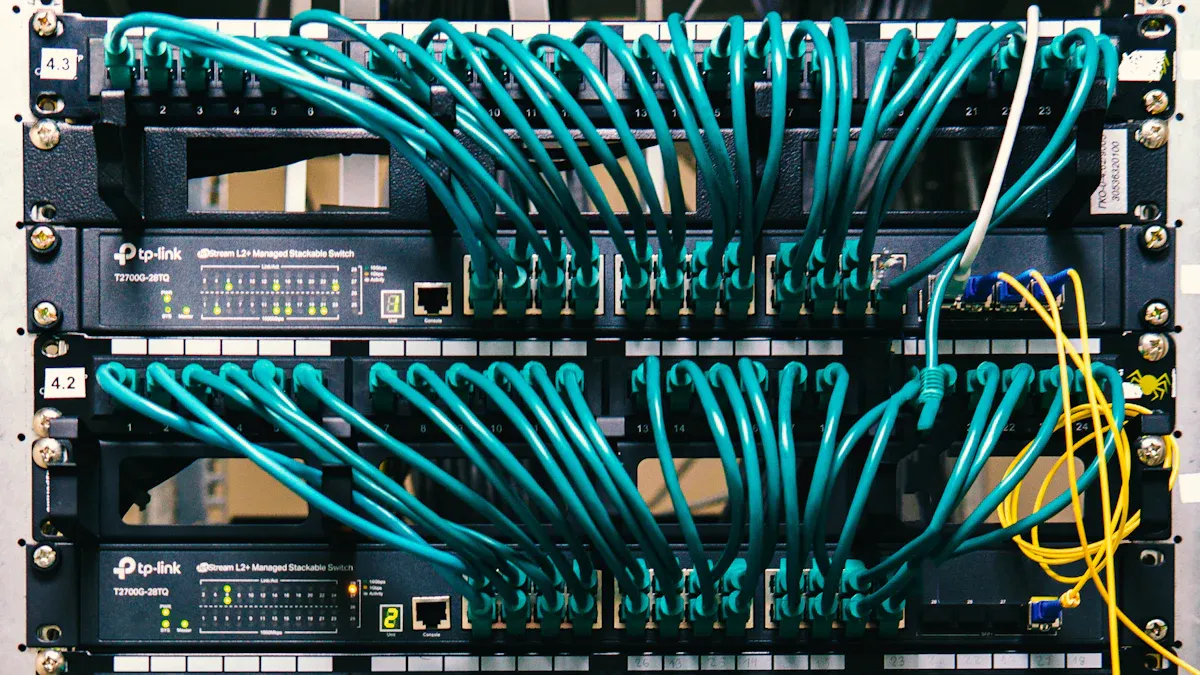
Purpose and Usage
Cable ties and Velcro straps play a crucial role in organizing cables during PDU installation. Technicians use these tools to bundle and secure cables, which keeps the rack neat and reduces clutter. Velcro straps offer several advantages over traditional plastic zip ties. They do not apply excessive pressure, which helps protect delicate cables such as fiber optics. Velcro straps also allow for quick, tool-free installation and easy adjustments.
Velcro straps can be reused, which lowers waste and long-term costs. Heavy-duty options hold large cable bundles securely, while weather-resistant and fire-retardant varieties meet safety codes for different environments.
Many industry professionals have replaced zip ties with Velcro straps. This change helps prevent cable damage and supports compliance with standards from organizations like ANSI/TIA and BICSI. Velcro straps also make it easier to add or remove cables without cutting, which preserves cable integrity and manufacturer warranties.
Tips for Cable Management
Proper cable management prevents common mistakes in PDU installations. Technicians should follow these best practices:
- Bundle cables loosely to avoid strain and maintain performance.
- Use color-coded Velcro straps for easy cable identification.
- Label each bundle to simplify troubleshooting and maintenance.
- Secure excess slack to prevent cables from blocking equipment or airflow.
- Avoid overloading racks and ensure cables do not tangle or clutter the space.
- Choose plenum-rated Velcro straps for installations in ceiling or plenum spaces.
A well-organized rack not only looks professional but also improves safety and efficiency. Regularly reviewing and adjusting cable bundles helps maintain order and supports future changes in the data center.
Flashlight or Headlamp for PDU Installation in Low Light
Purpose and Usage
A flashlight or headlamp serves as an essential tool for PDU installation in dimly lit server rooms or data centers. Many network specialists rely on these lighting devices to see clearly inside racks and behind equipment. A headlamp offers hands-free operation, which allows technicians to use both hands for mounting or connecting hardware. This feature becomes especially important when working in tight spaces or when handling small screws and cables.
A job description for a Network Specialist at TECEZE lists a flashlight or spotlight as necessary equipment for onsite network hardware installation. The same description recommends a headlamp for low-light environments, such as PDU installations.
Technicians often encounter racks placed in corners or under raised floors where overhead lighting does not reach. A flashlight or headlamp helps them avoid mistakes, such as missing screws or misaligning components. Proper lighting also reduces the risk of injury from sharp edges or dropped tools.
Tips for Use in Low Light
Technicians can follow these tips to maximize safety and efficiency when using a flashlight or headlamp:
- Choose a headlamp for hands-free work, especially in cramped spaces.
- Keep extra batteries available to prevent unexpected power loss.
- Direct the light beam away from reflective surfaces to reduce glare.
- Use a flashlight with a focused beam for inspecting specific areas.
- Store the lighting device in an easy-to-reach pocket or tool pouch.
Good lighting helps technicians complete PDU installations accurately and safely, even in the darkest corners of the data center.
ESD Wrist Strap for Safe PDU Handling
Purpose and Usage
An ESD (Electrostatic Discharge) wrist strap protects sensitive PDU components from static electricity during installation. Electrostatic discharge happens when electricity moves quickly between two objects with different charges. This sudden flow can damage electronic parts, cause system malfunctions, or even lead to data loss. Data centers use grounding systems, such as copper rods and grounding grids, to safely direct static electricity away from equipment. Racks connect to a solid copper earth bar, which links to the facility’s main ground.
Wearing an ESD wrist strap helps technicians avoid accidental static discharge. The strap must connect to a grounded surface, such as the equipment chassis or a designated ESD jack, to work correctly. Anti-static bags also protect components during storage and transport.
Technicians should always use an ESD wrist strap when handling circuit boards, connectors, or any sensitive electronics inside the rack. This simple tool prevents costly repairs and keeps the PDU running smoothly.
Tips for Safe Handling
Proper use of an ESD wrist strap ensures maximum protection for both the installer and the equipment. Follow these steps for safe handling:
- Choose a permanent (metallic) wrist strap for better skin contact and reliability.
- Test the wrist strap before each use. The resistance should measure less than 1 megohm.
- Attach the strap securely to your wrist and connect the other end to a grounded point.
- Make sure the strap fits snugly against the skin for effective discharge.
- Periodically check the strap’s resistance, aiming for a range between 1 and 10 megohms.
- Follow ANSI/ESD S20.20 or IEC 61340-5-1 standards for ESD control in data centers.
- Work in areas with proper signage and trained personnel to maintain a safe environment.
Using an ESD wrist strap is a simple step that protects valuable equipment and ensures a successful PDU installation.
Proper preparation with the right tools prevents unsafe wiring and communication errors during PDU installation. Technicians who double-check their toolkit avoid costly mistakes and downtime. Industry experts recommend a checklist that includes safety gear and cable management tools, which supports secure mounting and extends equipment lifespan.
FAQ
What is the most important tool for installing a rack mount PDU?
Technicians consider the Phillips head screwdriver essential. This tool fits most rack screws and ensures secure mounting for the PDU.
Can Velcro straps replace cable ties for PDU cable management?
Velcro straps offer flexibility and reusability. They protect cables from damage and allow easy adjustments. Many professionals now prefer Velcro over traditional cable ties.
Why should installers use an ESD wrist strap during PDU installation?
An ESD wrist strap prevents static electricity from damaging sensitive PDU components. This simple tool protects equipment and reduces the risk of costly repairs.
Post time: Jul-31-2025

