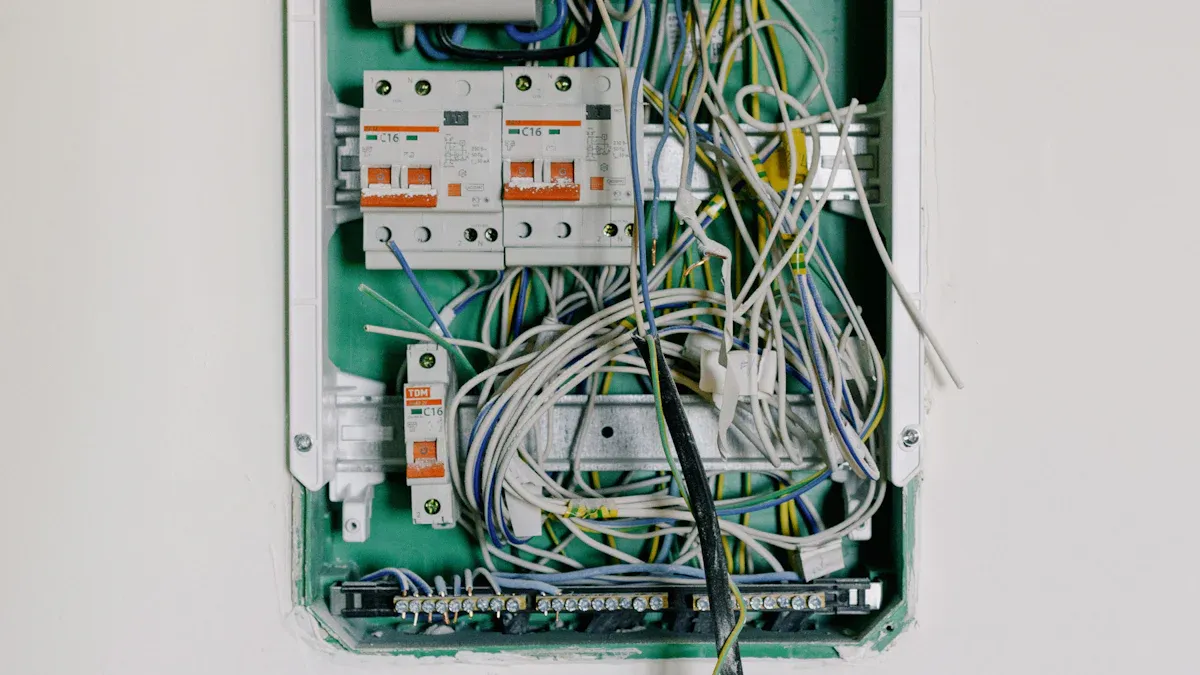
Selecting the right Basic PDU is crucial for ensuring efficient power distribution within IT environments. A poor choice, such as opting for a standard model instead of a specialized 19” IEC C13 C19 rack power distribution unit, can lead to significant operational challenges, including increased costs and downtime. Common mistakes in the selection process include overlooking power requirements and compatibility issues, especially when considering a PDU with UK socket 5A fused.
Consider the following challenges and their impacts:
| Challenge | Impact on Operational Efficiency |
|---|---|
| Lack of visibility into granular power quality data | Limits failover planning and increases device failure rates, leading to downtime risk. |
| Inability to optimize efficiency and infrastructure | Causes stranded capacity and hinders the deployment of high-density IT infrastructure. |
| Lack of integration with existing management tools | Creates a divide between monitoring and operational management, complicating power quality management. |
Making informed decisions is vital for optimizing both performance and costs.
Key Takeaways
- Understand your equipment’s power requirements to avoid overloads and failures.
- Ensure compatibility between the PDU and existing equipment for seamless integration.
- Evaluate monitoring capabilities to optimize power usage and prevent downtime.
- Consider environmental factors like temperature and humidity to maintain PDU performance.
- Research the manufacturer’s reputation to ensure product reliability and quality.
- Plan for future scalability to avoid frequent upgrades and increased costs.
- Assess surge protection features to safeguard equipment from electrical damage.
- Regularly monitor power usage to enhance operational efficiency and prevent overloads.
Mistake #1: Ignoring Power Requirements

Understanding Your Load
When selecting a Basic PDU, understanding the power requirements of your equipment is essential. Many users make the mistake of underestimating their load, which can lead to significant operational issues. Here are some common pitfalls:
- Mismatch between server and UPS power factors can lead to system overloads.
- Poor cabling can cause harmonic distortion, excessive heating, and system overloading.
- Inaccurate capacity estimations can result in underutilization and power supply failures.
- Excessive load at a single location can cause system failures.
To avoid these issues, users should take the following steps to accurately determine their power requirements:
- Power Capacity: Understand the power requirements of your equipment and calculate the total wattage to ensure the PDU can handle the load.
- PDU Types: Familiarize yourself with different PDU types (Basic, Metered, Smart) to choose the right one for your needs.
- Form Factor and Mounting Options: Consider the physical dimensions and ensure adequate space for installation.
- Number and Type of Outlets: Assess the number of devices and types of outlets needed for effective accommodation.
- Input Voltage and Plug Type: Match the PDU’s input voltage with your existing power supply for compatibility.
- Surge Protection and Filtering: Choose a PDU with surge protection features to safeguard your equipment.
Insufficient power capacity can lead to challenges in obtaining accurate power quality data. This adversely affects equipment performance and safety. The absence of real-time monitoring capabilities increases the risk of equipment malfunction and downtime due to undetected power fluctuations. Relying on external meters complicates monitoring and increases the potential for oversight, which can result in IT equipment damage from power quality issues.
Assessing Future Needs
Planning for future scalability is another critical aspect of selecting a Basic PDU. Choosing a scalable PDU prevents frequent replacements or costly upgrades as power demands increase. For instance, a three-phase PDU can handle higher loads efficiently, making it ideal for environments expecting growth. In contrast, single-phase PDUs may lead to frequent upgrades due to their limited power capacity, increasing long-term costs.
By considering both current and future power requirements, users can make informed decisions that enhance operational efficiency and reduce the risk of costly mistakes.
Mistake #2: Overlooking Compatibility
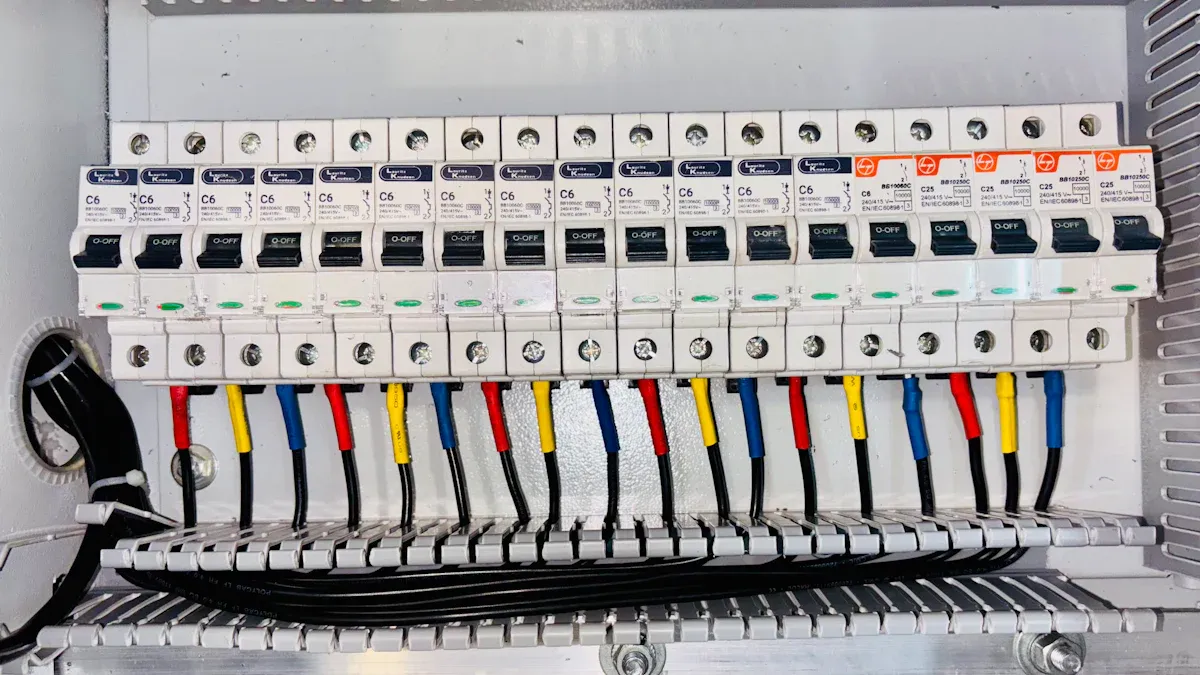
Matching with Existing Equipment
Compatibility between a Basic PDU and existing equipment is crucial for seamless integration. Many users overlook this aspect, leading to operational inefficiencies. Various compatibility issues frequently arise, including:
- Different manufacturers provide varying interfaces, protocols, and APIs, complicating integration with existing systems.
- An intelligent PDU using SNMP may not work with a management system that only supports Modbus.
- A PDU utilizing REST API might be incompatible with a monitoring tool that only supports SOAP.
To ensure compatibility, users should take the following steps:
- Recognize Power Demands: Assess power demands for all devices being used.
- Check Adaptability: Determine if devices are compatible with the voltage and current ratings of NEMA 5-15R outlets.
- Load Limit: Make sure that the total load on any one outlet does not exceed 15 amps.
- Proper Connections: For a stable power supply, ensure that every plug is well connected to either a C19 or a NEMA 5-15R outlet.
- Safety Measures: Validate that every connection meets applicable electrical codes/standards to enhance safety and reliability in data center racks.
By following these guidelines, users can avoid costly mistakes that stem from compatibility issues.
Considering Different Standards
Regional and industry standards significantly affect Basic PDU compatibility. Users must understand these standards to ensure compliance and optimal performance. The table below outlines key compliance requirements across different regions:
| Region/Standard | Compliance Requirement | Electrical Configuration |
|---|---|---|
| North America | UL Certification | Varies by application |
| Europe | CE Compliance | Varies by application |
Additionally, international standards like IEC and NEMA influence PDU selection. The following table summarizes their characteristics:
| Standard | Region | Characteristics |
|---|---|---|
| NEMA | North America | Robustness, ease of repairs, prevalent in industrial sectors |
| IEC | Global (Europe, Asia) | Compactness, efficiency, low production cost, widely adopted in emerging markets |
Understanding these standards helps users select a Basic PDU that aligns with their existing infrastructure and future needs. Ignoring compatibility can lead to increased costs and operational disruptions.
Mistake #3: Failing to Evaluate Features
Importance of Monitoring Capabilities
Many users overlook the significance of monitoring capabilities when selecting a Basic PDU. Without these features, data center operators face numerous challenges that can hinder operational efficiency. Here are some critical aspects to consider:
- Basic PDUs often lack detailed monitoring or control, which is essential for modern data centers.
- The absence of monitoring leads to operational inefficiencies and an inability to optimize power usage.
- Operators miss insights into power consumption, which hinders effective resource management.
Without monitoring, operators encounter difficulties in optimizing operational efficiency. They cannot track power quality metrics, leading to stranded capacity and unbalanced power distribution. Consequently, equipment becomes susceptible to overloading due to unmonitored power distribution. Devices may receive too much or too little power, increasing the risk of downtime due to overloads.
Tip: Incorporating environmental sensors can help mitigate risks associated with heat, humidity, and moisture. Data center managers often remain unaware of issues until they escalate into significant problems.
Assessing Surge Protection Options
Surge protection is another critical feature that users must evaluate when selecting a Basic PDU. Surges and electrical noise account for approximately 50% of electronic equipment failures. The estimated annual cost for damages and lost revenues due to surges reaches millions. A robust surge protection system can significantly reduce the risk of equipment damage and system disruptions.
Surge protection devices (SPDs) absorb and redirect high-current surges to ground, effectively limiting the voltage that reaches sensitive equipment. The core component of SPDs, the metal oxide varistor (MOV), acts as a high-speed switch that diverts excess energy, thereby protecting the equipment from potential damage.
When assessing surge protection options, users should consider the following types of protection:
| Comparison Item | PDU with Surge Protection | Surge Protector |
|---|---|---|
| Functional Positioning | Unified power distribution and surge protection for cabinets or entire systems | Provides surge protection for single or a few devices |
| Installation Method | Rack-mounted, vertical, or custom cabinet installation | Wall-mounted, desktop |
| Protection Scope | Covers the entire equipment circuit within a cabinet | Covers individual devices or a small number of loads |
| Intelligent Features | Remote monitoring of SPD status | Usually only indicator lights, no remote monitoring |
By evaluating these features, users can select a Basic PDU that not only meets their current needs but also safeguards their equipment against potential damage.
Mistake #4: Not Considering Environmental Factors
Environmental factors play a significant role in the performance and reliability of a Basic PDU. Neglecting these factors can lead to operational inefficiencies and equipment failures.
Evaluating Temperature and Humidity
Temperature extremes and humidity levels can severely impact the functionality of a Basic PDU. Here are some common environmental factors to consider:
- Temperature Extremes: Excessive heat can cause components to overheat, while cold temperatures may lead to condensation and corrosion.
- Humidity: High humidity levels can result in moisture buildup, increasing the risk of short circuits and rust.
- Dust and Debris: Accumulated dust can block ventilation and cause overheating, while debris may interfere with electrical connections.
- Power Surges: Lightning strikes or sudden voltage spikes can damage sensitive PDU components.
To ensure optimal performance, users should follow these best practices:
- Understand Optimal Ranges: Ensure servers operate within the recommended temperature range of 18 to 27 degrees Celsius (64 to 80 degrees Fahrenheit) and maintain humidity levels between 40% and 60% relative humidity.
- Implement Monitoring Systems: Use strategically placed sensors to monitor temperature and humidity levels accurately. This proactive approach helps prevent condensation and electrical shorts.
Tip: Monitor rack conditions, not just room conditions. Install multiple sensors in each cabinet to ensure accurate monitoring of the air flowing into your equipment.
Understanding Space Constraints
Space constraints in server rooms can significantly affect the installation and operation of Basic PDUs. Ignoring these constraints can lead to various consequences, including:
| Consequence | Description |
|---|---|
| Ignoring Rack Dimensions | Can hinder airflow and device installation, leading to operational issues. |
| Wrong Installation Height | May cause cable allocation imbalances and interfere with functionality. |
| Not Having a Structure for Cables | Results in confusion, increased maintenance time, and higher chances of mistakes during troubleshooting. |
| PDU Not Secured | Leads to misalignment or dislodgement, impacting electricity flow and risking equipment loss. |
| Devices Incorrectly Connected | Can result in insufficient power supply or overload of connected devices. |
| Missed Primary Diagnostics | Minor power anomalies can lead to substantial equipment downtime or failure. |
To address space constraints effectively, consider the following strategies:
- Horizontal Mounting: Ideal for compact server cabinets with limited vertical space, occupying 1U or 2U of rack space. This configuration maintains easy access to power outlets while keeping the cabinet organized.
- Rack Dimensions: Assess the size of the server cabinet to determine the appropriate mounting style. Horizontal PDUs work well for smaller cabinets, while vertical options suit larger racks.
By evaluating environmental factors and space constraints, users can select a Basic PDU that enhances operational efficiency and minimizes risks.
Mistake #5: Skipping Quality and Reliability Checks
Selecting a Basic PDU without verifying the manufacturer’s reputation can lead to significant issues. A reliable manufacturer ensures that their products meet industry standards and perform consistently. To assess a manufacturer’s reputation, consider the following criteria:
| Criteria | Description |
|---|---|
| Reliability | The ability of the PDU to perform consistently under expected conditions. |
| Ease of Use | How user-friendly the PDU is for installation and operation. |
| Cost-effectiveness | The balance between the price of the PDU and its performance benefits. |
| Customer Support | The quality of service and assistance provided to customers post-purchase. |
A manufacturer with a strong reputation typically offers products that excel in these areas. They invest in quality control and customer service, which enhances user satisfaction and reduces the likelihood of operational disruptions.
Researching Manufacturer Reputation
When evaluating manufacturers, users should look for certifications and industry awards. These accolades often indicate a commitment to quality and innovation. Additionally, checking for compliance with international standards, such as ISO certifications, can provide further assurance of product reliability.
Tip: Engage with industry forums and professional networks to gather insights about various manufacturers. Peer recommendations can be invaluable in identifying trustworthy brands.
Reading Customer Reviews
Customer reviews serve as a critical resource for assessing the performance of Basic PDUs. Analyzing feedback can reveal potential issues and strengths associated with specific models. Here’s how to interpret customer reviews effectively:
| Positive Feedback | Negative Feedback |
|---|---|
| Highlights strengths like product quality and customer service | Indicates potential issues with performance and features |
| Praises energy optimization capabilities | Mentions lack of durability or support |
| Emphasizes ease of integration | Recurring complaints about responsiveness |
By focusing on both positive and negative feedback, users can gain a balanced view of a product’s performance. Positive reviews often highlight features that enhance operational efficiency, while negative reviews may point out weaknesses that could lead to future problems.
Furthermore, comparing different models based on customer feedback can help users make informed decisions. For instance, the NBYOSUN Basic PDU is known for its compact design and overload protection, making it reliable for high-density environments. In contrast, the CyberPower Systems Monitored PDU offers network-grade distribution and SNMP remote monitoring, suitable for small-scale IT setups.
Selecting the right Basic PDU requires careful consideration to avoid common mistakes. Key pitfalls include skipping feature evaluations, underestimating future growth, and neglecting product quality. These errors can lead to increased downtime and operational disruptions. By understanding these factors, organizations can enhance power distribution reliability and achieve significant cost savings.
Tip: Implementing effective strategies, such as regular maintenance and monitoring power usage, can further optimize performance and prevent failures.
Informed choices in Basic PDU selection ultimately lead to improved efficiency and reduced operational costs.
FAQ
What is a Basic PDU?
A Basic PDU (Power Distribution Unit) distributes electrical power to multiple devices in a data center or IT environment. It provides essential power management without advanced monitoring or control features.
How do I determine the right PDU for my needs?
To select the right PDU, assess your equipment’s power requirements, consider future scalability, and evaluate compatibility with existing systems. Understanding these factors ensures optimal performance and efficiency.
What features should I look for in a Basic PDU?
Key features to consider include monitoring capabilities, surge protection, outlet types, and form factor. These features enhance power management and protect equipment from damage.
Can I use a Basic PDU in any environment?
While Basic PDUs are versatile, users must consider environmental factors such as temperature, humidity, and space constraints. These factors influence the PDU’s performance and reliability.
How important is surge protection in a PDU?
Surge protection is crucial. It safeguards sensitive equipment from voltage spikes and electrical noise, which can cause significant damage and operational disruptions.
What are the common mistakes to avoid when selecting a PDU?
Common mistakes include ignoring power requirements, overlooking compatibility, failing to evaluate features, neglecting environmental factors, and skipping quality checks. Avoiding these pitfalls enhances operational efficiency.
How can I ensure the reliability of a PDU?
To ensure reliability, research the manufacturer’s reputation, check for industry certifications, and read customer reviews. A reputable manufacturer typically offers high-quality, dependable products.
Is it necessary to monitor power usage?
Yes, monitoring power usage is essential for optimizing efficiency and preventing overloads. It allows operators to track consumption patterns and make informed decisions about resource allocation.
Post time: Sep-30-2025

